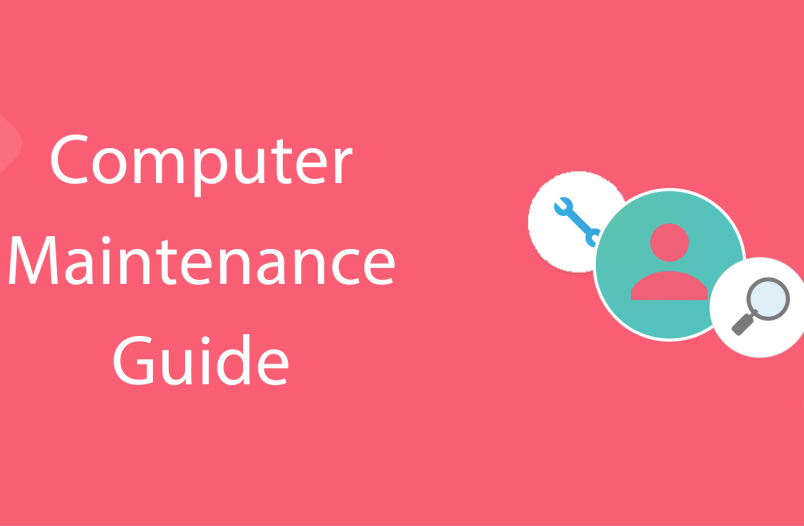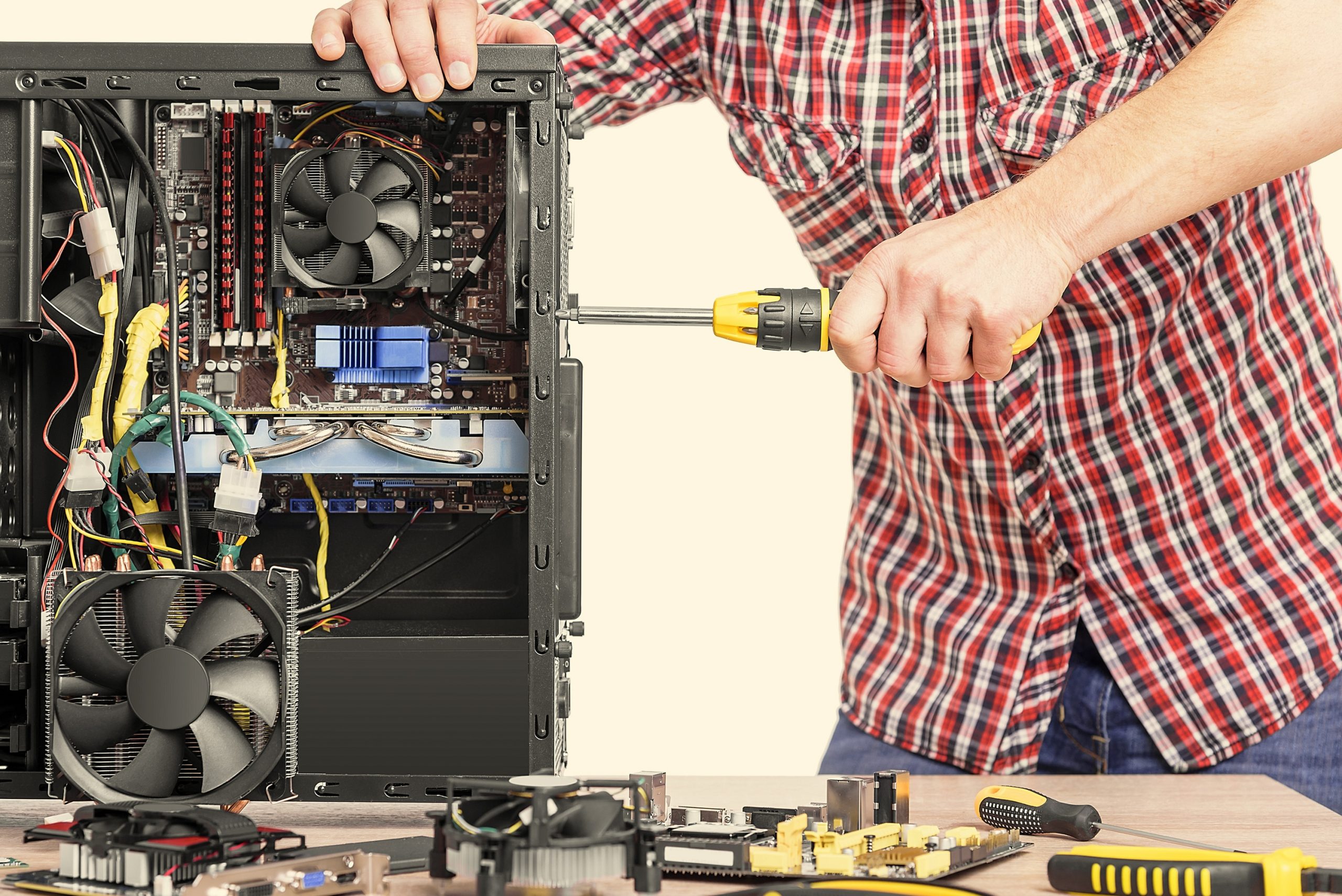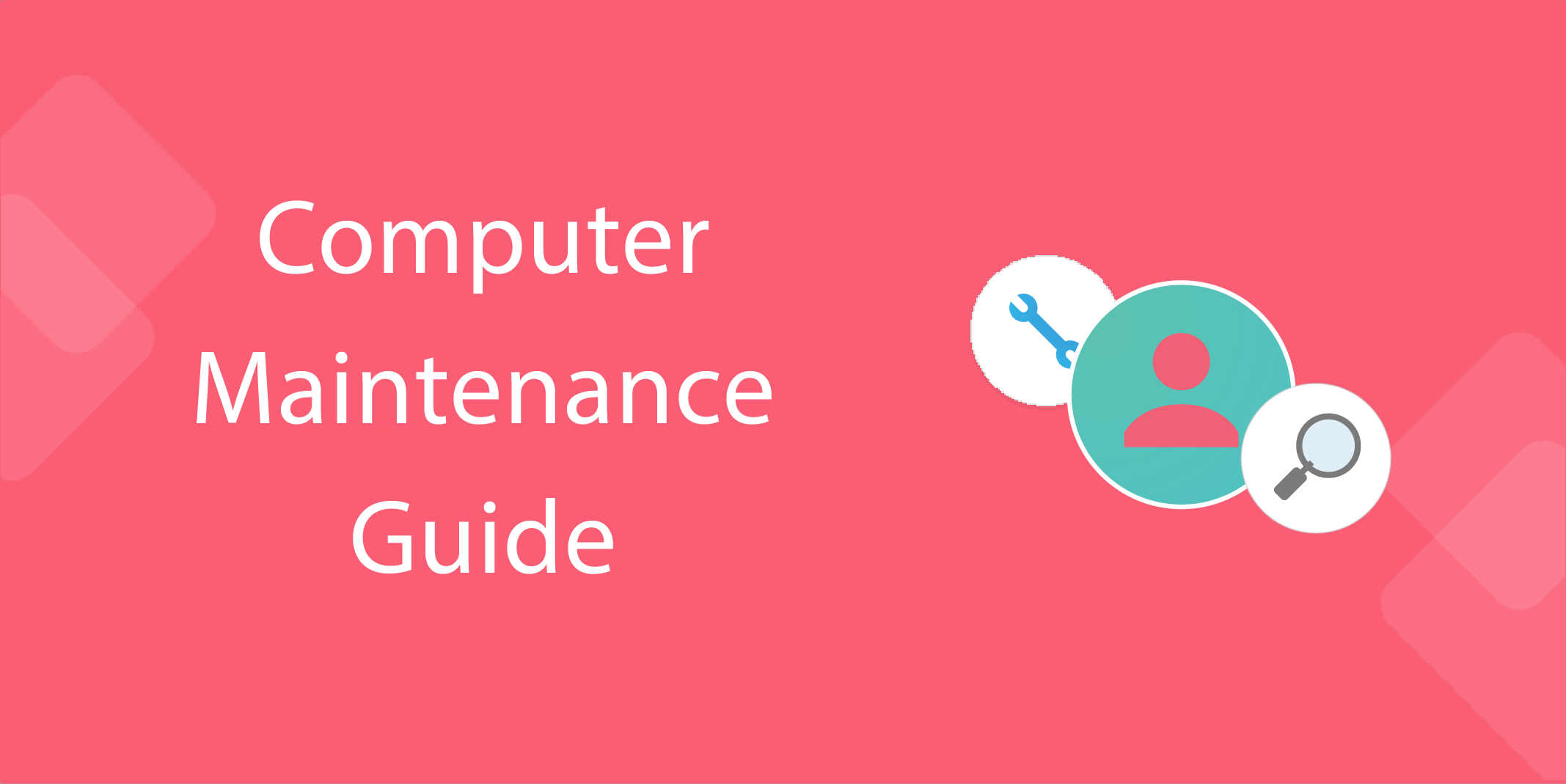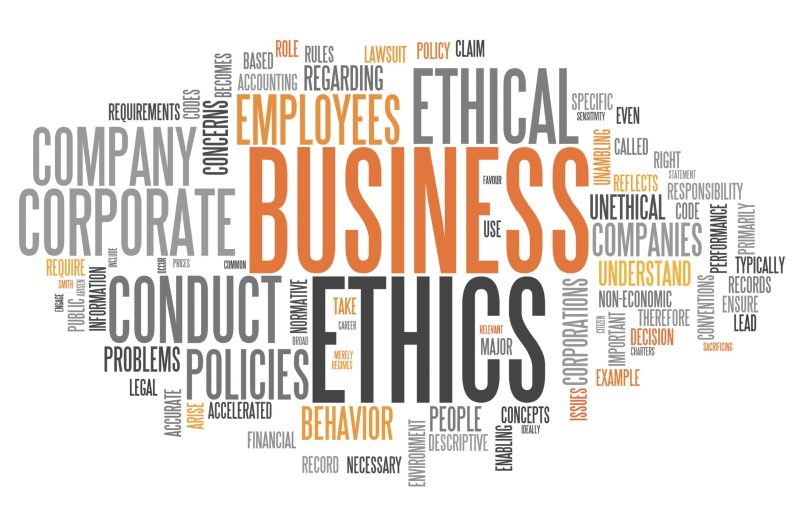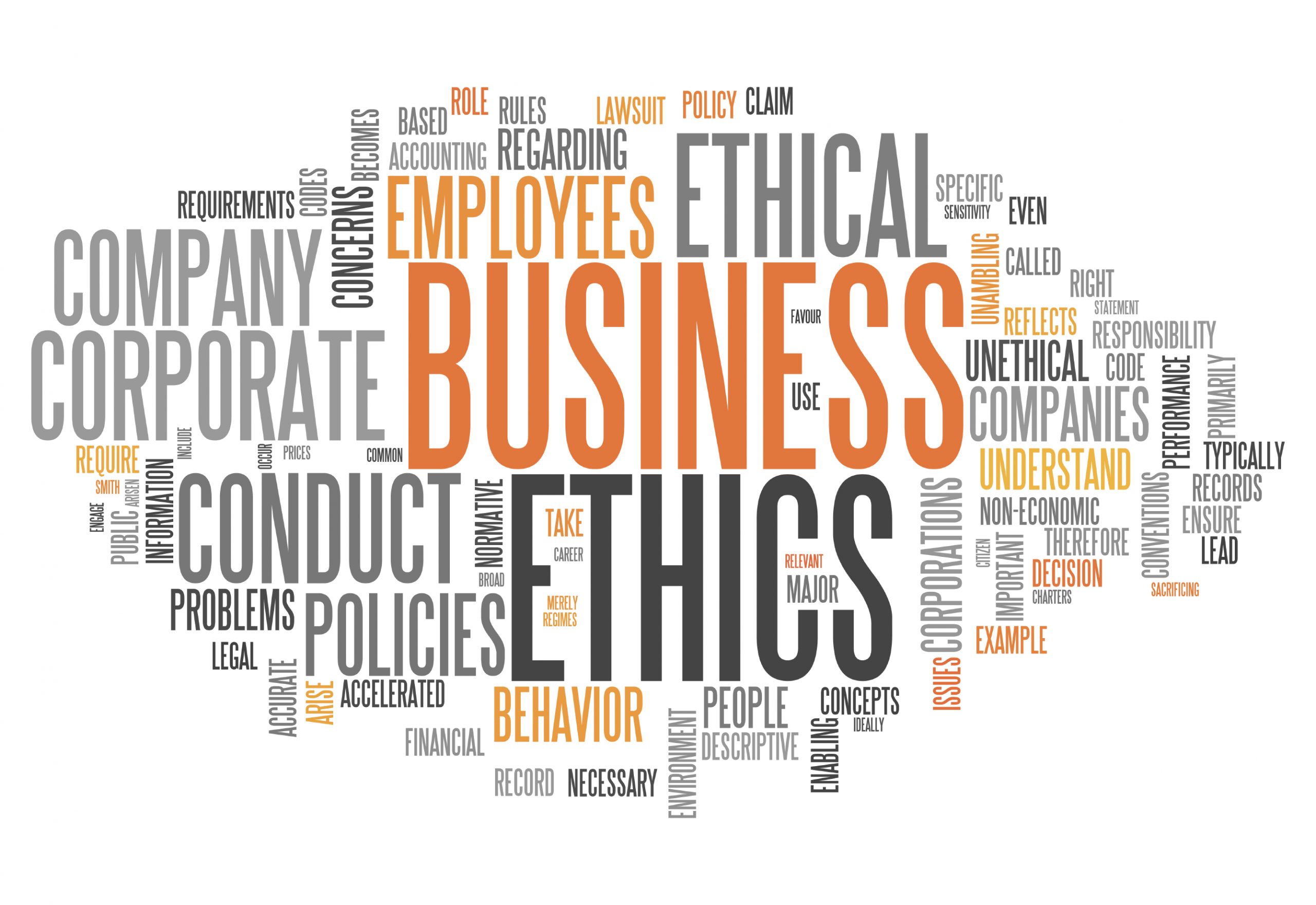How A Credit Card Transaction Works
If you are planning to accept credit cards as part of your business it is beneficial to understand how the process works and what parties are involved.
The Parties Involved
The merchant account provider (acquiring bank) is the bank that the merchant uses to setup up credit card processing. The merchant account provider connects the merchant to the customer via the credit card network.
The card issuing bank is the bank that the customer uses to be able to buy products or services via a credit card.
The Credit Card Transaction Process
When customers purchase a good or service from a merchant the following steps occurs.
Credit Card Information Input
There are basically two ways that credit information is input. It is either swiped or keyed in. If the purchase begins at a “brick and mortar” type of business (barber or grocery store) then the card is usually swiped using a point of sale (POS) machine. This machine reads the information off the magnetic strip on the back of the card.
If the transaction is done over the internet or by mail order or over the telephone then the information cannot be swiped and must be keyed in. Since a keyed in transaction has a greater potential for fraud additional information is generally required to process the transaction like the 3 or 4 digit card security number, the card holders billing address and phone number. In the event of an internet transaction the keyed in information travels through a payment gateway which works similarly to a POS.
Authorization
Once the card information is input it goes to the merchant account provider. The merchant account provider communicates with the costumer’s credit card issuing bank where it determines whether the card holder has enough credit for the purchase. The customer’s issuing bank then issues a hold on the card against that amount and sends an authorization code to merchant bank and to the merchant.
Batch Processing (Transfer the money)
The various transactions a merchant does during the day are stored. Generally, at the end of the day the transactions are processed in one batch, where in the card issuing bank transfers the money to the merchant account. Before the card issuing bank does so, it subtracts a transaction fee (processing fee) which is a percentage of the purchase (generally around 2%). Once the merchant account bank receives the money it subtracts a flat processing fee.
For example if a customer buys a $100 product and the interchange fee is 2% and the processing fee is $0.50 then a $100 purchase loses $2 at the customers card issuing bank and $0.50 at the merchant account provider, meaning the merchant actually gets paid $97.50 on the transaction.